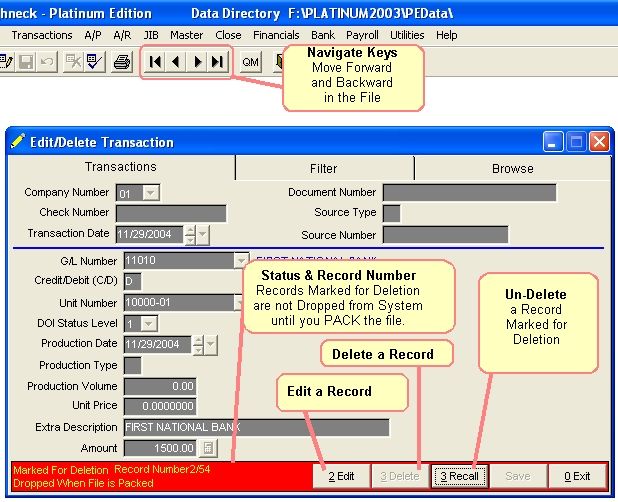
Edit/Delete or Print Transactions
This routine is used to Edit Debits and Credits in your Monthly Transaction File.
Select Transactions - Transactions - Edit/Delete
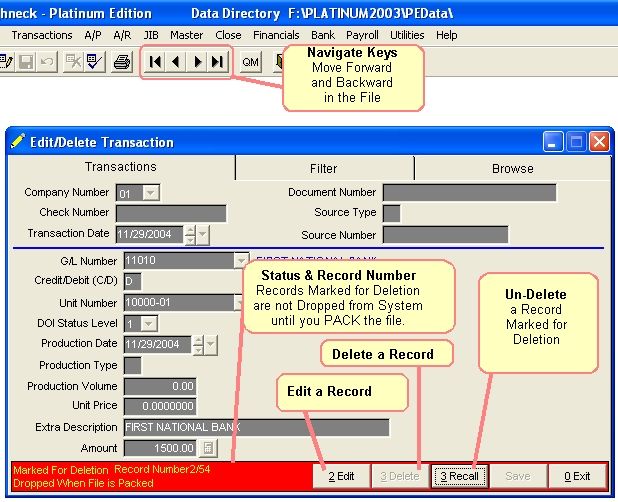
In the edit routine you are able to edit any record in record number order. You can also delete a record, but the record is only marked for deletion. You must Pack the Transaction File to completely remove it from the system, which is located under Utilities.
Note: The program WILL NOT allow you to edit or delete transactions in the Transaction file, which have a matching record in either the Accounts Payable or the Accounts Receivable file. This is prevented because deleting these transactions will not delete the corresponding invoices in Accounts Receivable or Accounts Payable. Those transactions can only be deleted or edited from the respective programs. Edit/Delete AP Invoice, Payment and JE's ~ Edit/Delete AR Invoice, Payment and JE's
FILTER TAB
To Print a Listing of the Monthly Transactions, click on the Filter Tab, set the Filter to desired conditions, then click the Print Button.
Filter for beginning and ending general ledger number may be very helpful if you need to change status codes for revenue, 30xxx-35999, taxes, 50xxx-59999, or billable expenses, 71xxx-75999. Leaving all filters blank would access all records.
Note: In order to get all records of a file, the Filter conditions must be blank, otherwise it will only list records that were contained in the previous filter.
BROWSE TAB
You can use the browse tab to view your transactions in the format they are held in the computer.
FILES UPDATED FOR TRANSACTION ENTRIES
TRAN.DBF - Stores all debits and credits.
BANK.DBF - Stores deposits & checks posted to cash account to be used for Bank Reconciliation report.
Related Topics
Print Montly Transaction Listing ~ Pack the Transaction File ~ Edit/Delete AP Invoice, Payment and JE's ~ Edit/Delete AR Invoice, Payment and JE's
Roughneck Help System 02/15/07 10:30 am Copyright © 2006, Roughneck Systems Inc.